Partner - Invite Employers
There are three different ways to invite employers to register for payroll taxes through the partner dashboard.
1. Manually add an Employer
You can add employers one at a time through the "Invite a single employer" option under the "Invite employers" button.
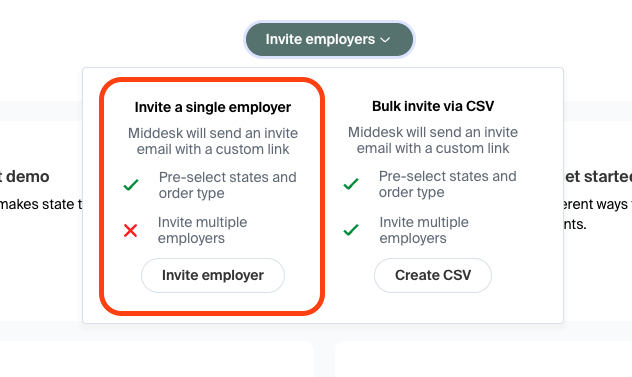
This is a good option if you know the exact email of your employer and want to request specific state registrations right away.
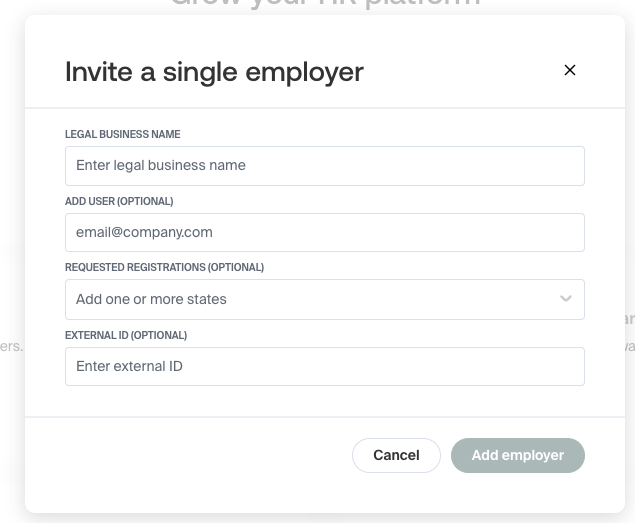
Note: The "External ID" on this form is any unique identifier of the employer in your system. You can use this to more easily track updates from the employer to your system.
After entering your employer's information and clicking "Add employer", they will be associated under your partner account. If you added their email and requested registrations, they will receive an email to complete payroll tax registrations for those states.
2. Bulk invite via CSV upload
If you have many employers you would like to add at once you can also use the "Bulk invite via CSV" option.
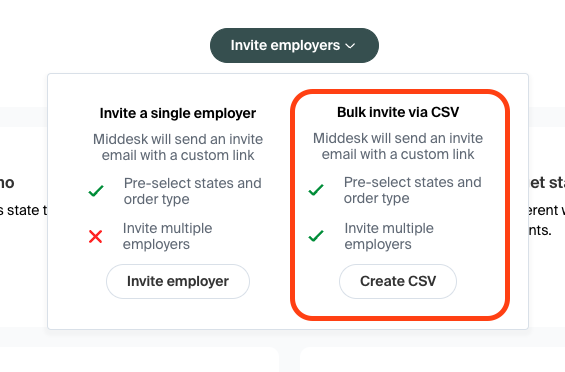
Selecting this will give you a template .csv file to download and complete with your employer information:
example csv:
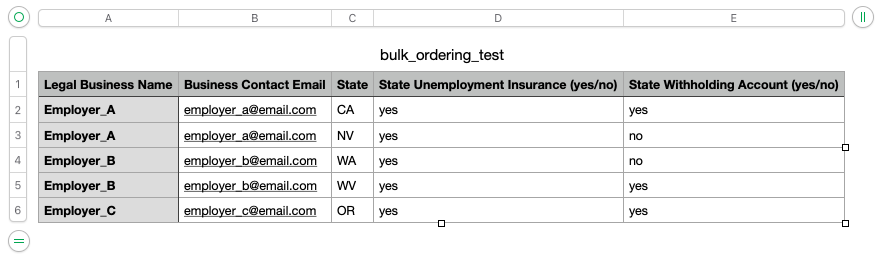
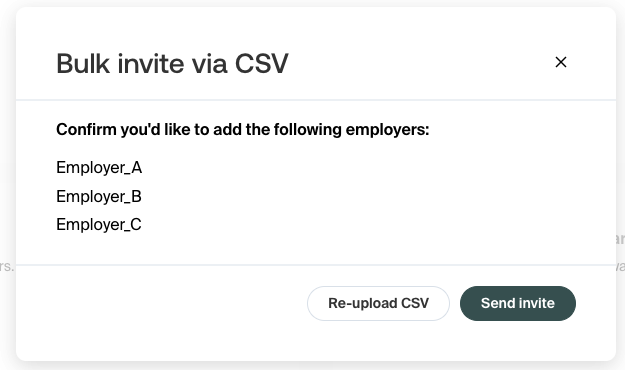
After uploading the csv file to our system, you will be able to send invites to your employers. They will be added under your partner account and receive an email to complete payroll tax registrations in the requested states.
3. Share Partner Referral Link
The simplest way to get started is to copy the partner dashboard "referral link" and share it with your employers — for example through an FAQ page or in your emails.
Note: This link will not be available for partners marked as "reseller"
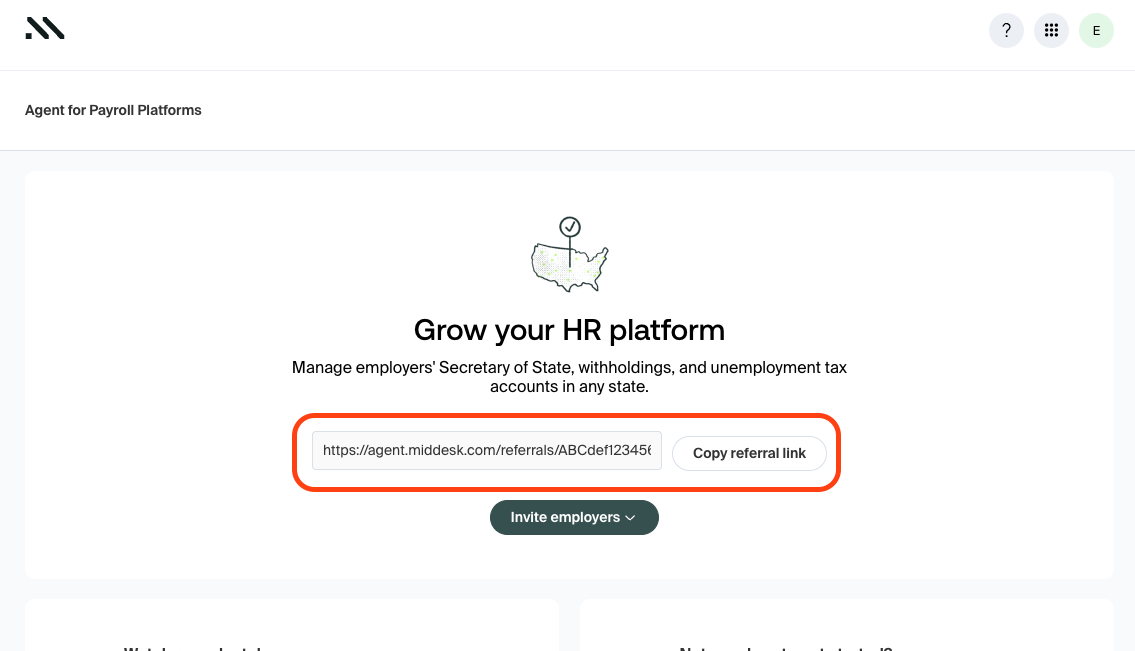
Any employer who clicks on this link will be brought to a customized signup screen. We can add your logo at the top of this page as well.
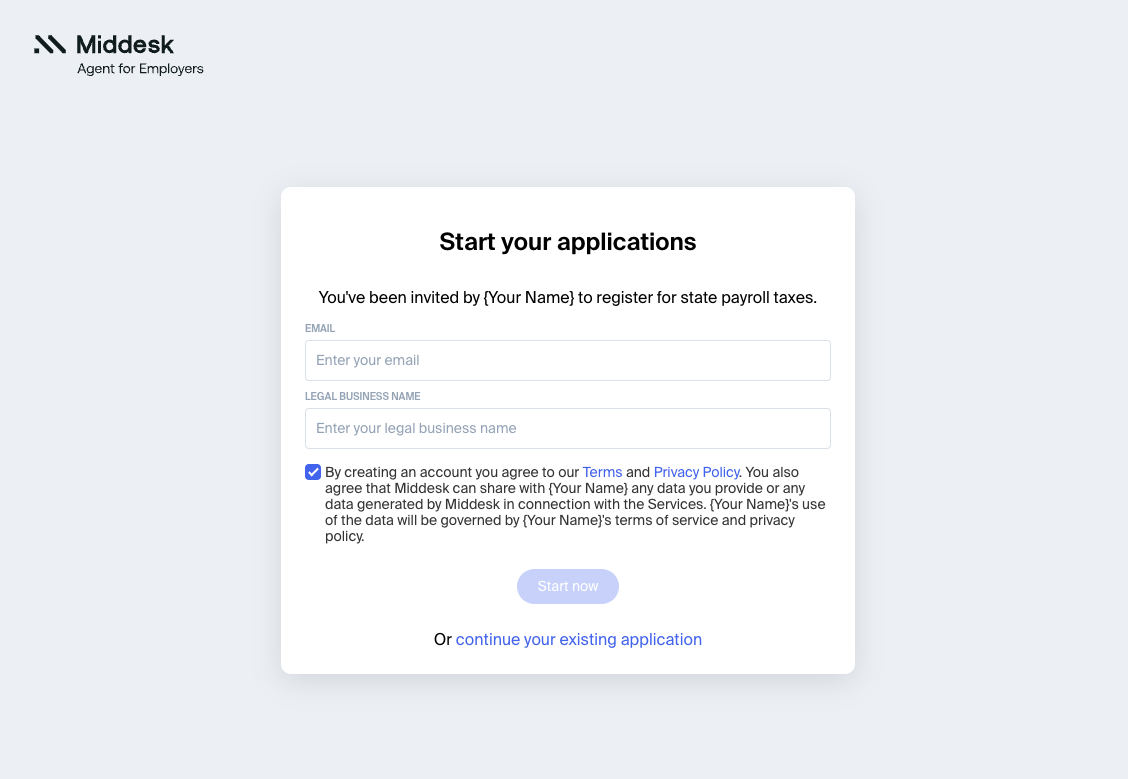
Employers who sign up through this page will automatically be connected with your partner account and you will be able to track their progress from your partner dashboard.
Updated almost 2 years ago