Lifecycle of a Business
The Middesk API operates on a single primary object: a Business. A Business object is the Middesk representation of the business entity that you engage with in your platform.
As in the real world, a Business is not a static entity. When you create and manage Business objects in your Middesk account, pay attention to the Business lifecycle and its key properties.
The lifecycle of a Business object in Middesk has three stages:
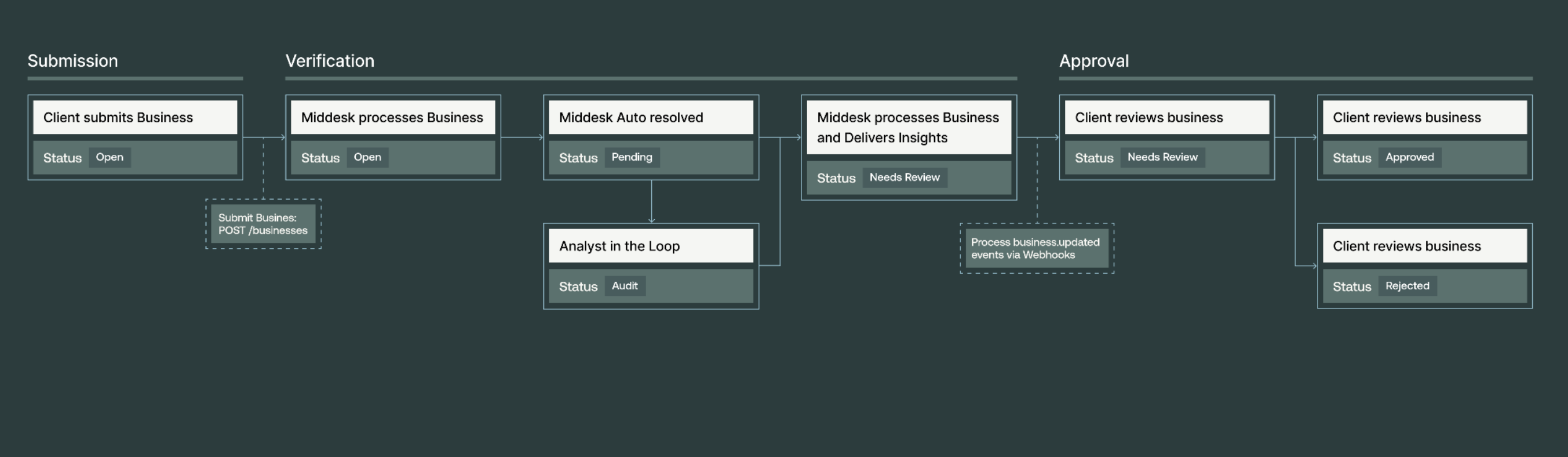
Middesk tracks the lifecycle of a Business, and always provides auditable records of how a Business object changes over time.
Business status
The Business object has a status property that reflects the Business’ state in the Middesk system. The value of this property changes during the lifecycle, so you can build workflows tailored to your platform.
Other core Business properties
Along with status, there are several key properties on the Business object to watch.
When a Business status changes to in_review, Middesk has completed its investigation into that Business and is now ready for you to examine the insights. These insights come from the Business’ review property.
A Business also has numerous resource-related properties, including:
nameaddressestinwebsite
These resource properties represent people, places, and things associated with the business. They provide additional evaluation factors in various compliance scenarios or to drive different programmatic workflows in your implementation.
Middesk can help you monitor businesses to watch for relevant activity after the approval stage.