Allowing Password Sign-In
Although Single Sign-On (SSO) integrates with a centralized and secure identity provider for user management, it is still possible to allow users to authenticate using their own passwords by enabling the Allow Password Sign-In option under the Single Sign On section in your team settings page.
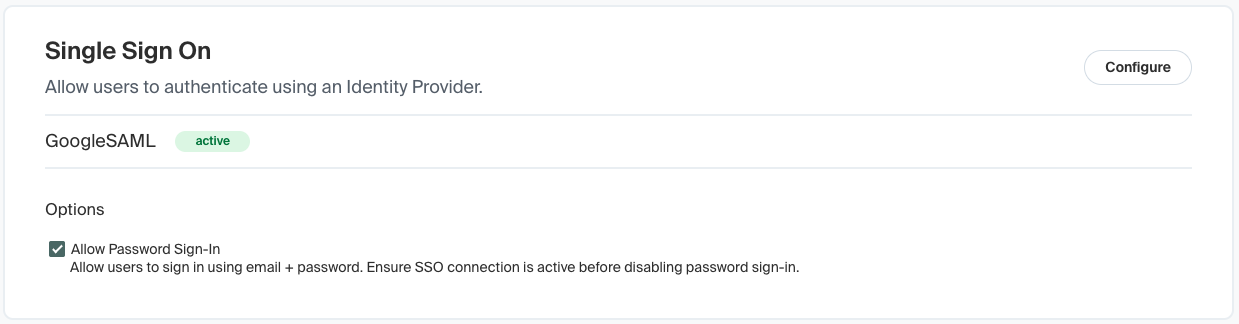
The Allow Password Sign-In option under the Single Sign-On section.
This option will be available after you successfully integrate with your identity provider.
Updated about 1 year ago