Business Lifecycle
Why use a Lifecycle?
There are multiple steps to compiling and delivering a Middesk Business report. From request to approval, there are multiple states of a report. Middesk helps track these states, and always provides auditable records of how a report has changed and progressed over time.
Middesk customers frequently build unique programmatic workflows and decision schemes based on the progression of a report through the Lifecycle.
What statuses does Middesk use?
All Middesk Business reports follow a similar Lifecycle of statuses. These can be tracked either through the Middesk Dashboard or through the Middesk API.
The statuses are the following:
| Status | Description |
|---|---|
| Open | The request for the Business has been received, but no searches have yet been kicked off for this Business. |
| Pending | Middesk has kicked off searches for this Business, but they have not yet completed. |
| In Audit | Middesk is required to Audit and ensure the quality of this Business report. |
| In Review | You have an action to take on this Business. |
| Approved | The Business meets your screening requirements. |
| Rejected | The Business does not meet your screening requirements |
The basic flow of this Lifecycle is captured in the diagram below.
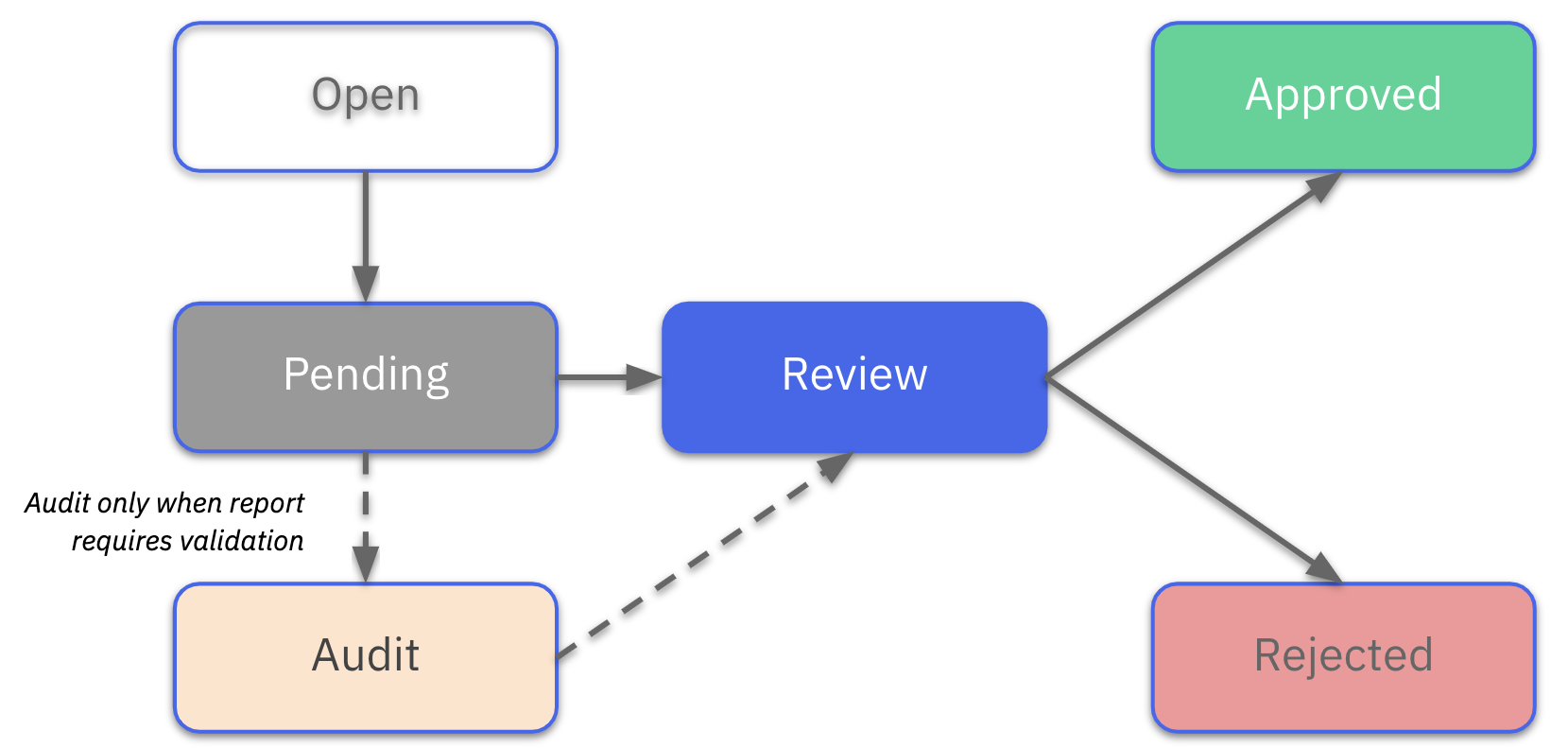
Basic Middesk report lifecycle
Questions?
We're always happy to help with code or other questions you might have! Feel free to reach out to [email protected].
Updated about 1 year ago